Filter Your Friends Facebook If Want to Be Safe on Facebook
This post is about Filter Your Friend on Facebook If Want to Be Safe on Facebook. If you want to be safe from Facebook criminals, filter your Facebook friends first. Facebook criminals are searching for you and your Facebook account to hack, threaten and bother you. So be aware to be safe on Facebook. As you know, we already discussed how to be safe on Facebook in a previous article generally. Here in this article, we will discuss filtering friends on Facebook to be safe on Facebook in detail.
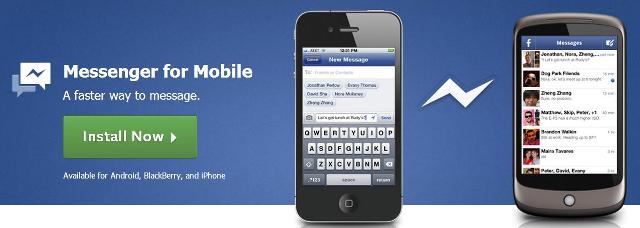 We all know that Facebook gives us to stay and get connect with millions of people at once. You can get contacts from millions of people on Facebook. Facebook gives you such a place where you can get friends. But there is a chance of getting bad and ugly friends too. You are unable to find out whether he/she is a good bad or ugly friend. No man has such power to know about anybody’s inner character.
We all know that Facebook gives us to stay and get connect with millions of people at once. You can get contacts from millions of people on Facebook. Facebook gives you such a place where you can get friends. But there is a chance of getting bad and ugly friends too. You are unable to find out whether he/she is a good bad or ugly friend. No man has such power to know about anybody’s inner character.
SEE ALSO: How to Upload Photos from My Phone into Facebook by Facebook MMS?
Facebook works all the time to connect us with as many people as possible. When we first join, the site combs through our email account to suggest as many people as possible. Then as we use the site it will suggest more email contacts. Email someone new and Facebook will suggest that you become friends.
Run out of contacts, we’ll see friends of friends, brands we might like, and our ex.
Facebook is a strange social media that is dynamic. When we see anybody’s picture, it feels like this person wants to be our friend. But who knows? What character does he/she belong to? All we can be sure of is that Facebook wants us to be friends.
So let’s ask ourselves first: Does everyone we email need to be our Facebook friend? Does everyone we get friend requests from, need to be our Facebook friend?
We know some people find good friends on Facebook. Some people find ex-friends on Facebook. Some people find new friends on Facebook. Some people find real friends as well. And some people find their spouse too. There are a lot of people who can find you who may like to reconnect. And this is also the fact that there are a lot of people who can find you who may not like to reconnect. According to the survey, more than two-thirds of Facebookers want to avoid becoming friends with their bosses.
Facebook is a community where people use their real names and identities, so we’re all accountable for our actions. Many people are against Facebook Terms. Many people lie about your name or age. Many people have made fake profiles on Facebook.
Maybe you want to limit your friends and family on Facebook. Maybe you want to be safe on Facebook from Facebook criminals and gangs. Maybe you want to be in connection with some professional, good friends and family only. To do that there is no special formula was generated. One of the most important formulas is to filter your friends. To be safe on Facebook it is very important to have a filtered friend list. Yes, it is very important to have a limited friend list to be safe on Facebook. Filter your friend to whom you share and friends who know very well.
How do you filter your friend on Facebook? How do you say ‘no’ when someone sends you a ‘friend request’? How do you send someone a ‘friend request’? These are things that we must know to be safe on Facebook or filter Facebook friends.
SEE ALSO: How to Upload Photos into Facebook from My Phone by Facebook App
If you get a notification from somebody of a friend request whom you don’t know, you don’t want to share with whom, you can just ‘ignore’ the request. This is a simple and very easy way to frame it. If you want to make friends with someone you want to share with whom, you can just ‘Add Friend’. But remember it, don’t ‘add a friend to whom you may not be familiar with him/her. This is a simple and very easy way to frame it. Stop making Facebook friends whom you don’t know. Start removing friends from your contacts.
But if you’re using a Facebook app on your phone, first you’ll have to disable the Facebook synchronization feature on your phone.
If you want to stop Facebook from suggesting you as a friend to others. If you want friends of friends will not send you a friend request. Then there is an easy way to get that. Just go to “Privacy Settings” on the right top side of your Facebook screen, and click on “Settings” for “Basic Directory Information”. When you get there, set “Search for me on Facebook” to “Friends Only”. It is easy.
It will help you to be safe on Facebook in some ways but not fully. To be safe on Facebook utmost, you should follow the other ways too that lead you to safety. Besides filtering Facebook friend, there are other important ways too that helps you to be safe on Facebook. know what you’re getting into, secure your PC, make unfriend, use a unique, strong password, update your privacy settings, don’t forget to log out of Facebook, notify Facebook, stay on top of the newest technology, click carefully, don’t rely on Facebook to protect your privacy, be careful about what you post, beware of clicking on suspect adverts, be ready for Facebook’s new Graph Search, etc are the other way to be safe on Facebook.
To know more in detail about how to be safe on Facebook, click on the given link. 15 tips on How to be safe on Facebook.
Filter Your Friends Facebook If Want to Be Safe on Facebook
Filter Your Friends Facebook Account, Filter Your Friends Facebook Criminals, To be Safe – Filter Your Friends Facebook, Filter Your Friends Facebook – How, Tips – Filter Your Friends Facebook, Steps -Filter Your Friends Facebook, Methods – Filter Your Friends Facebook, Techniques – Filter Your Friends Facebook. Discussion about Filter Your Friends Facebook. How to Filter Your Friends Facebook. Reasons to Filter Your Friends Facebook.
